Understanding the ERC-20 QBX Token Migration
Over the last few weeks, the QBX (qiibee token) migration has been ongoing. This token migration is vital for our ecosystem and QBX (qiibee token) holders as it brings uniformity and flexibility to the ecosystem.
The QBX (qiibee token) has long been hosted on the Binance chain and Ethereum chains. This migration is aimed at bringing all tokens to one core blockchain. The importance of this migration cannot be over-emphasized, and all QBX (qiibee token holders are to participate in this ongoing migration. It is also essential to know that this is a complete migration and not a swap of tokens, as old tokens will be burned, and all users who participate in the migration will receive new QBX (qiibee tokens) equivalent to the number of tokens they migrated.
This blog post offers more information on how QBX (qiibee token) holders can go about the ERC 20 token migration process.
The ERC-20 QBX Token Migration Process
To migrate your ERC-20 QBX (qiibee token), click this link and begin the process.
Before you begin, ensure you have metamask installed on your PC and ensure it is connected to the Ethereum mainnet network. Below is a more in-depth step-by-step process to migrate your ERC20 QBX (qiibee tokens).
1. Click this link to begin. Once clicked, you’ll see the page below.
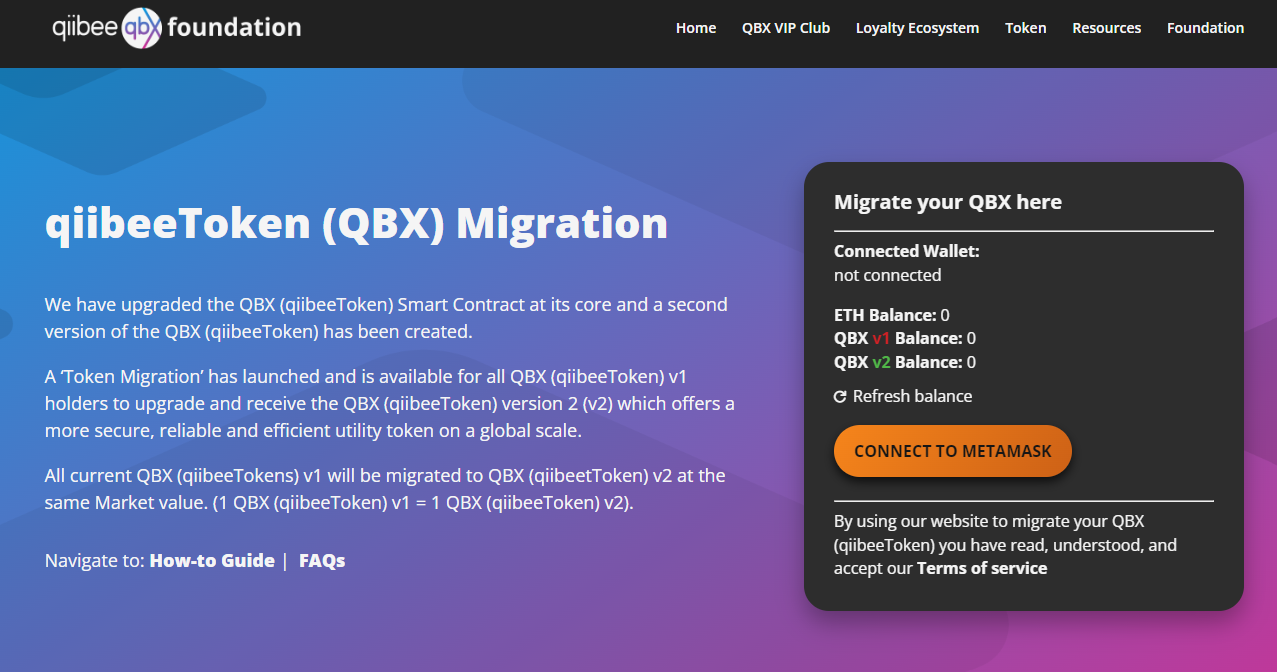
2. Please check the following requirements before proceeding with the migration:
- You have a wallet (e.g. private keys or hardware wallets) that holds QBX (qiibeeTokens) v1.
- You are using Chrome/Firefox/Brave browser with the MetaMask extension or MetaMask mobile app. To download MetaMask, please go to metamask.io.
- Your wallet with QBX (qiibeeTokens) v1 is imported (with private key) or connected (for Ledger/Trezor hardware wallet) to MetaMask.
3. Click on the button “Connect to MetaMask”, make sure that the selected wallet in MetaMask contains QBX (qiibeeTokens) v1, and that the wallet is connected to this application.
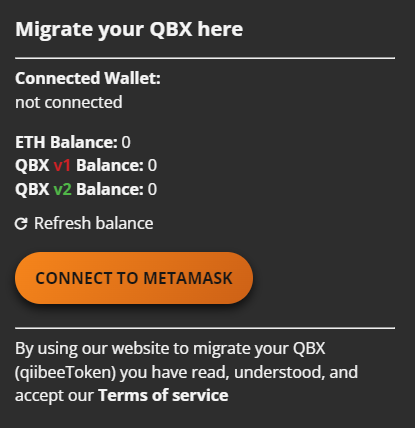
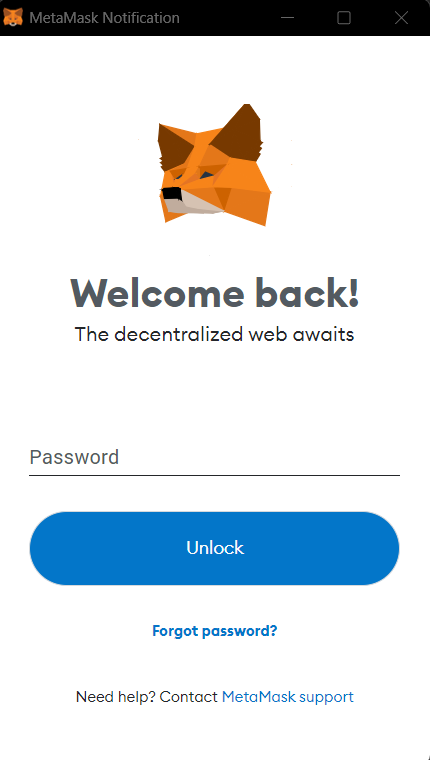
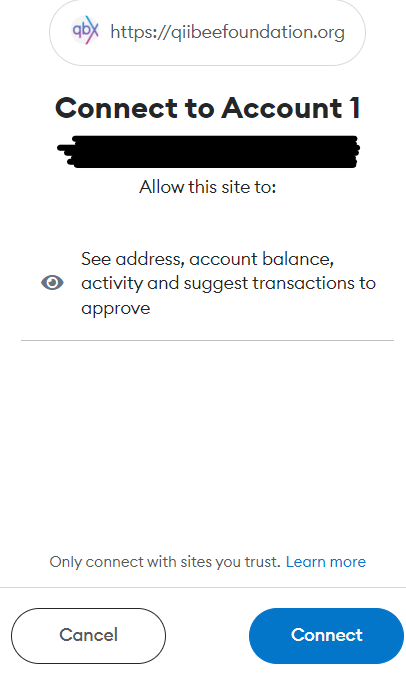
4. To see your latest QBX (qiibeeToken) and ETH balance, please click on “Refresh balance”. Make sure that your wallet has sufficient ETH to start the token migration.
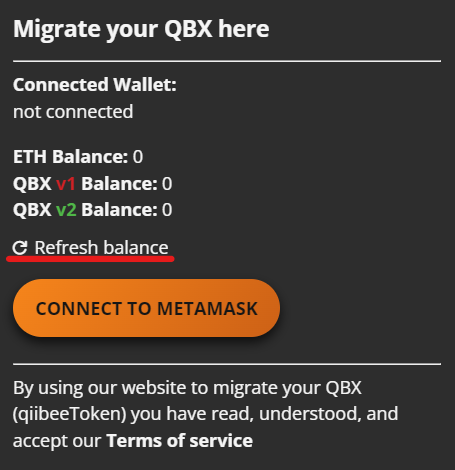
5. Click the “Start Migration” button to allow this application to transfer all your QBX (qiibeeTokens) v1 for this token migration. It will call the “approve” function on the QBX (qiibeeTokens) v1 contract so that the engine smart contract will be authorized to perform the “transfer from” function on your wallet.
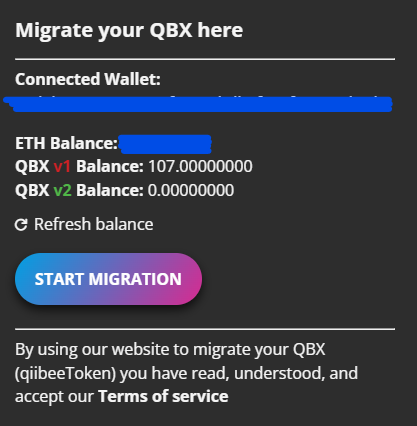
6. Follow the steps in the MetaMask popup to confirm the transaction to the migration wallet.
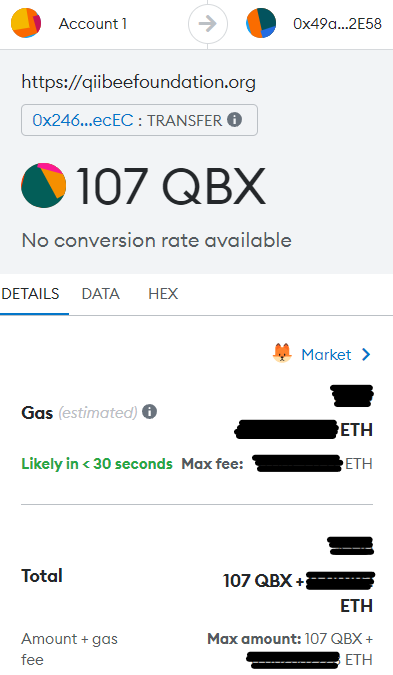
7. Once confirmed, your QBX (qiibeeTokens) v1 will be transferred to the migration wallet, after which the new QBX (qiibeeTokens) v2 will migrated to the same wallet you migrated from. IMPORTANT: the migration of the QBX (qiibeeTokens) v2 may take up to 1 business day.
Alternate method to migrate your QBX (qiibeeTokens) v1:
You can also directly send your QBX (qiibeeTokens) v1 to the token migration address, from any wallet. This is the token migration address in text form and as a QR code:
0x49a335fE3abbBcb0f56AAdce5b020A349eAE2E58

—
If you feel as though there is still some confusion, please see the FAQ section at the bottom of the migration page. Of course, don’t hesitate to contact us if you need any further assistance or have inquiries about the migration process.
Most recent posts
A Step-by-step Guide on How to Apply to QBX VIP Club
Application to be a member of the QBX VIP Club is ongoing, and you can be a member of this...
Top 5 Events Planned in the QBX VIP Club
For a long time, we have been planning how personalized, unique, and fun the QBX VIP Club should...
Top 5 Reasons The QBX VIP Club is Worth Joining
The rewarding of loyal customers for their continuous commitment and support of a brand's product...



